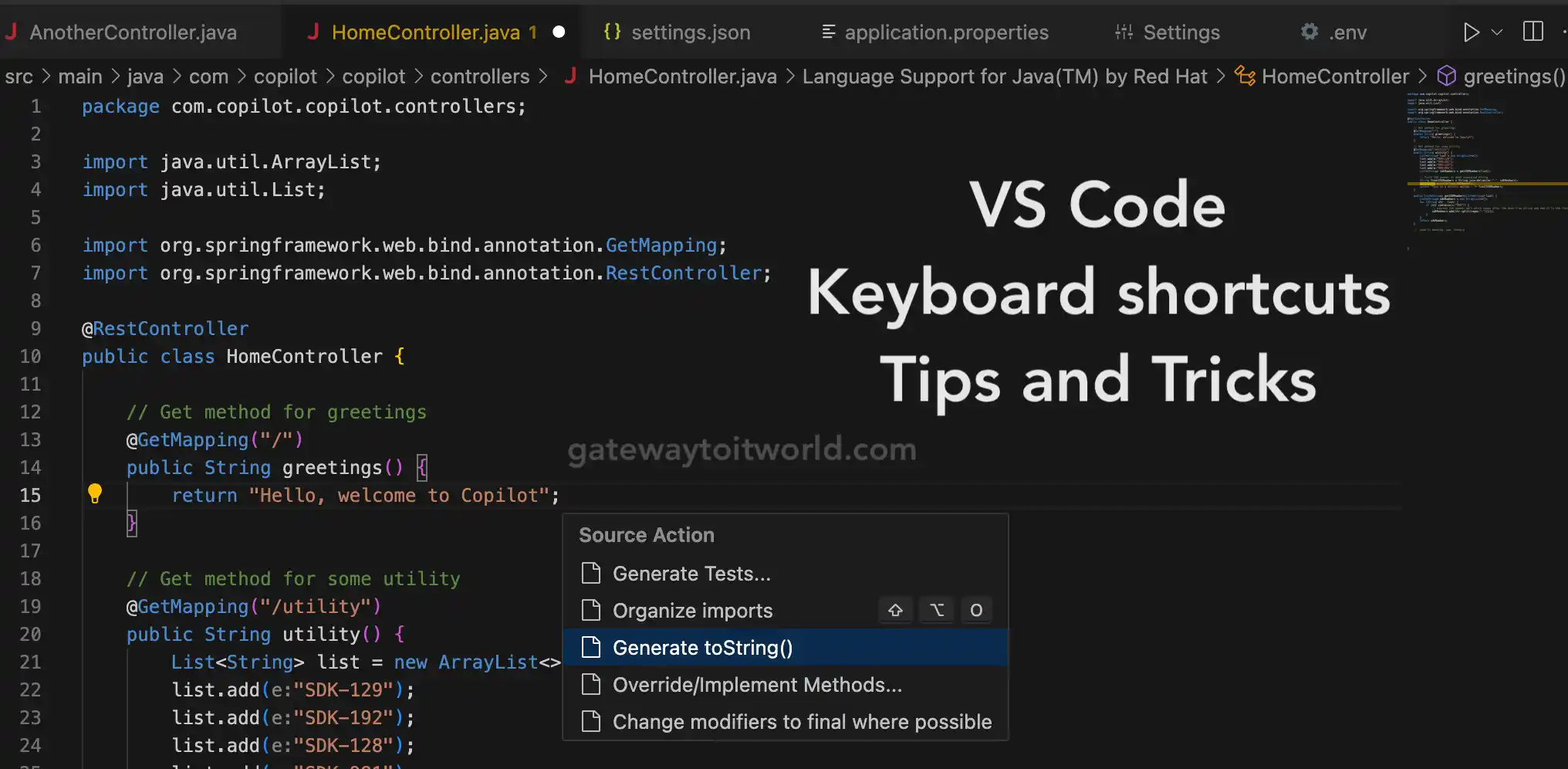In this article, we will see the important shortcuts and tricks to do daily code-level work more productively.
Format document
For Mac
Option + SHIFT + F For Windows keyboard
Alt + SHIFT + F You can always right-click on any line from the file and click on the format document option.
Remove unnecessary imports | Add missing imports
For import organizations use this shortcut. If a particular import has 2 suggestions then VSCode asks you to select the appropriate import.
For Mac
Option + SHIFT + OFor Windows keyboard
Alt + SHIFT + OSelect multiple variables, types, or lines simultaneously
Sometimes we want to change multiple occurrences of similar variables, types, or lines and cannot change them one by one which is time time-consuming task. You can use the below shortcut to complete your task fast
For Mac
CMND + Press D multiple times to select the similar itemsFor Windows keyboard
CTRL + Press D multiple times to select the similar itemsGlobal search
Search for a particular word in the whole folder using this command. Trick – You don’t have to copy the word every time just select the word and press the following buttons.
For Mac
CMND + SHIFT + F For Windows keyboard
CTRL + SHIFT + F Move line(s) without copy paste
If you want to move the line without copy-pasting just select the line or keep the curser on the line you want to move, press and hold the option/alt key, and then press the up/down arrow to move the line.
For Mac
option + UP ARROW // to move line upwards
option + DOWN ARROW // to move line downwardsFor Windows keyboard
Alt + UP ARROW // to move line upwards
Alt + DOWN ARROW // to move line downwardsCopy line without selecting
Keep the cursor on the line you want to move and use CMND/CTRL + C . Now the whole line is copied to your clipboard you can paste it anywhere you want.
Go to a specific file directly
If you want to open any file directly without navigating from folder to folder just press CMND/CTRL + P
then type in your file name in the search box at the top. VS Code will start suggesting the file names select your file and you are there.
Go to a specific line
MAC
CTRL + G // then type line number in search boxReplace/change multiple occurrences in same file having similar code
- Select the word beside and press CMND + F
- CMD + Shift + L (this will select all occurrences)
- Press ESC
- do the changes in selected portion or near this word by using arrow keys for navigation
- Make the changes you want to do
Important extensions
- Git lense
- Language pack. For eg. for Java projects use the Java extension pack
Let me know in the comments what else you want to make the work better!