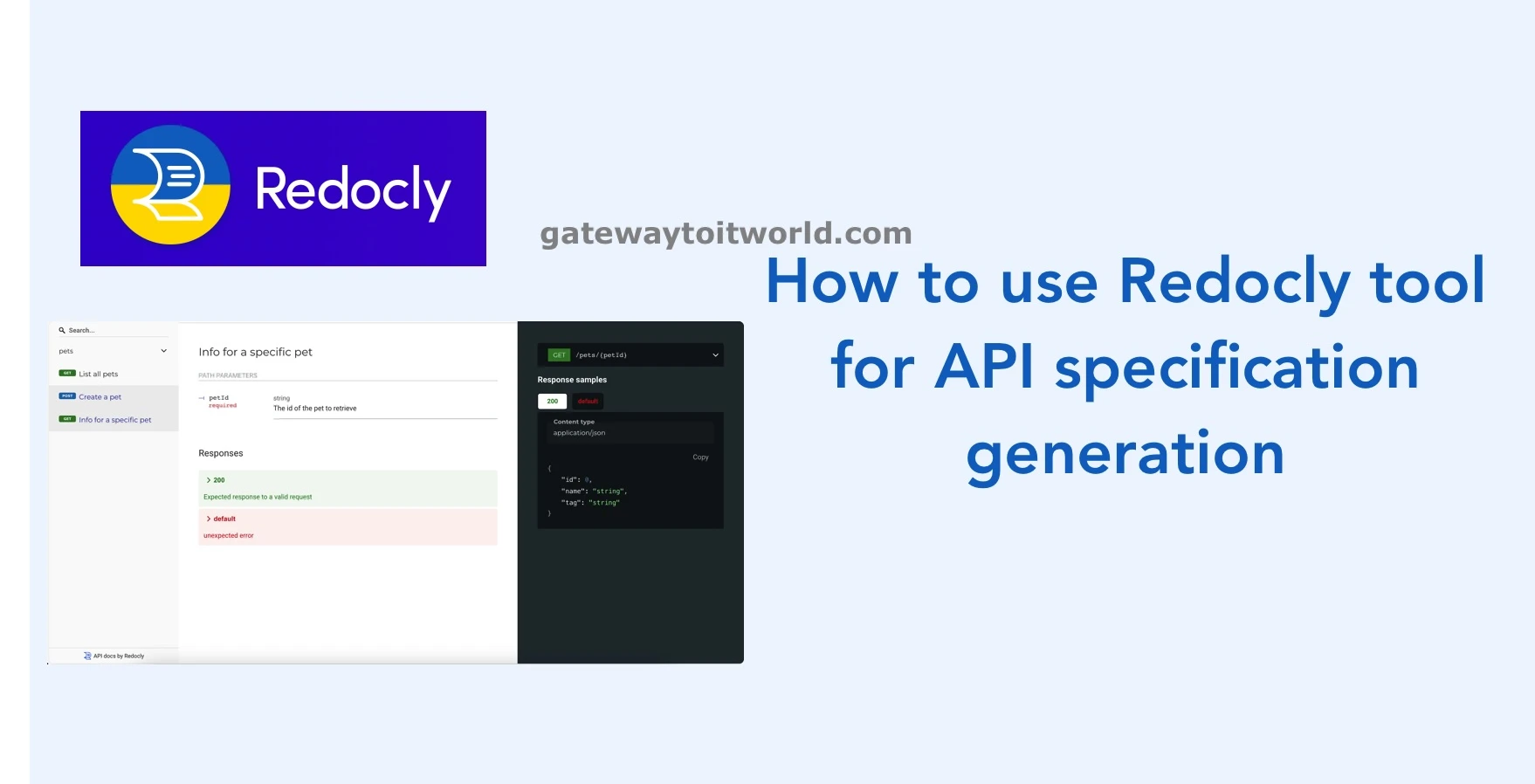In this blog, we are going to see how to use Redocly in our day-to-day life. Redocly is the best tool to visualize and understand the Open API specification files
Few command line utilities you must know
Prerequisites to use Redocly
You must install npx from the node use the below command to install npx
npm install -g npxRedocly CLI commands
Build HTML document from Open API specification
to build the document use the following command
npx @redocly/cli build-docs <open_api_file>
This command will create a document for a given Open API specification file. The redoc-static.html file will be generated as an output on the same directory.
For example,
npx @redocly/cli build-docs spring-crud.yamlyou can also specify --output=your_custome_file_name.html to create a document with your document name. For more options check here.
Check errors in the open API specification
check if the API specification is correctly formed and if it has any errors
npx @redocly/cli lint <open_api_file>Combine the spec files into one
npx @redocly/cli bundle <rootfileName> -o output_fileName.yml